If you want to boost your local business’s visibility and rank #1 on Google’s Map Pack, you’re in the right place! Whether you run a small business or manage multiple locations, this guide will show you an easy and effective hack to climb to the top. The best part? No prior experience is required! Here’s how to get started, especially if you already have a Google Business Profile (GBP).

Your GMB
- Under your GMB, click on the button ‘Add Update’.
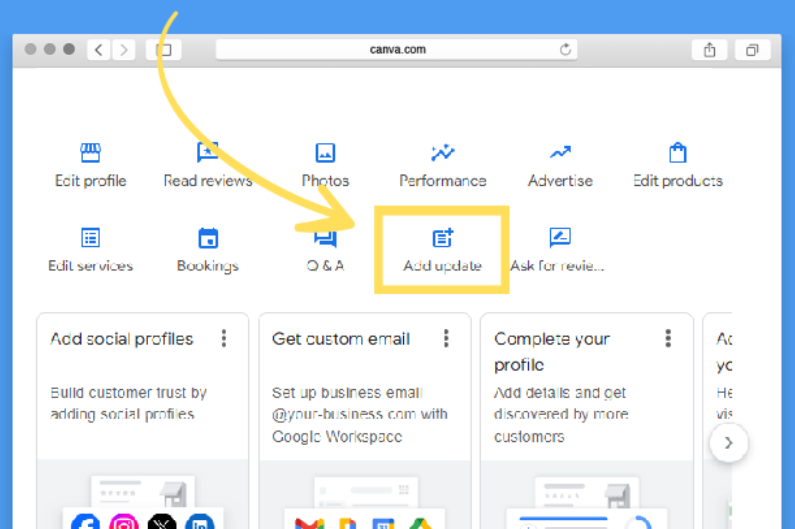
- You will get 3 Options here. Click on Add update.
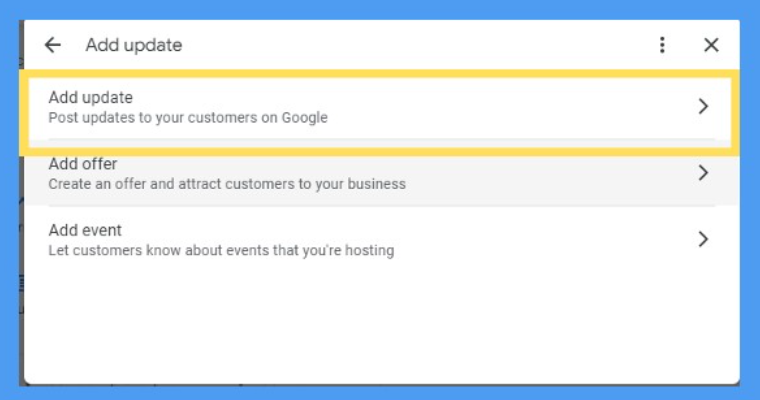
- Add a Geotaged Photo of your location.
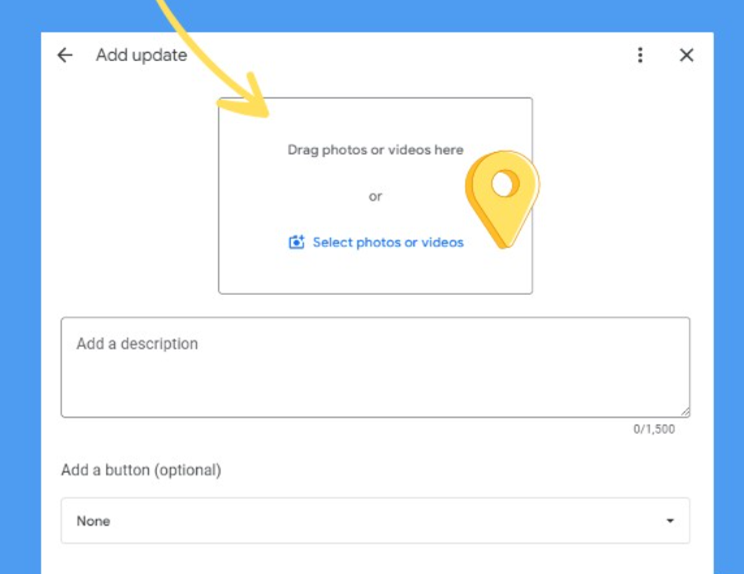


Repetition
- To achieve better rankings, engage in this activity consistently 2-3 times a week.
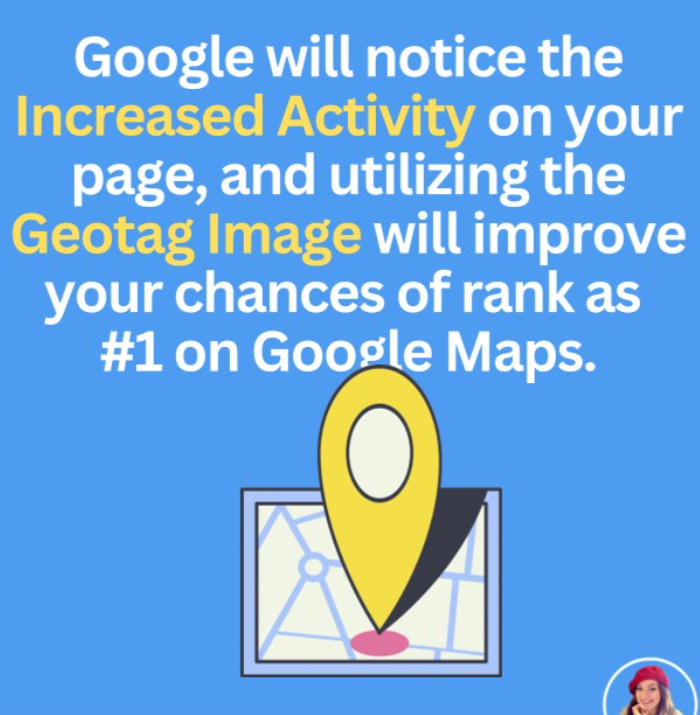
Have a Question?

What is the Google Map Pack?
The Google Map Pack is the section that appears at the top of the search results page when users search for local businesses or services. It shows a map and a list of 3 top-ranked businesses based on location and relevance to the search.

How important is having a Google Business Profile (GBP)?
A Google Business Profile is crucial for appearing in the Map Pack. Without it, your business won’t be visible on Google Maps or local search results. It’s free and easy to set up, and it’s a key factor for local SEO success.

Do I need to be a tech expert to rank #1 on Google Map Pack?
Not at all! You don’t need any technical expertise. By following the simple steps mentioned like optimizing your profile, gathering reviews, and using geotagged photos, you can improve your rankings without prior experience.

What are geotagged photos, and why are they important?
Geotagged photos have embedded location data that shows where they were taken. By uploading geotagged photos to your Google Business Profile, you’re providing Google with accurate location information, which can boost your local ranking.

Are geotagging photos safe and allowed by Google?
Yes, geotagging is safe and Google-friendly. It’s a legitimate way to provide accurate location data, helping Google understand where your business is located and boosting your local visibility.

