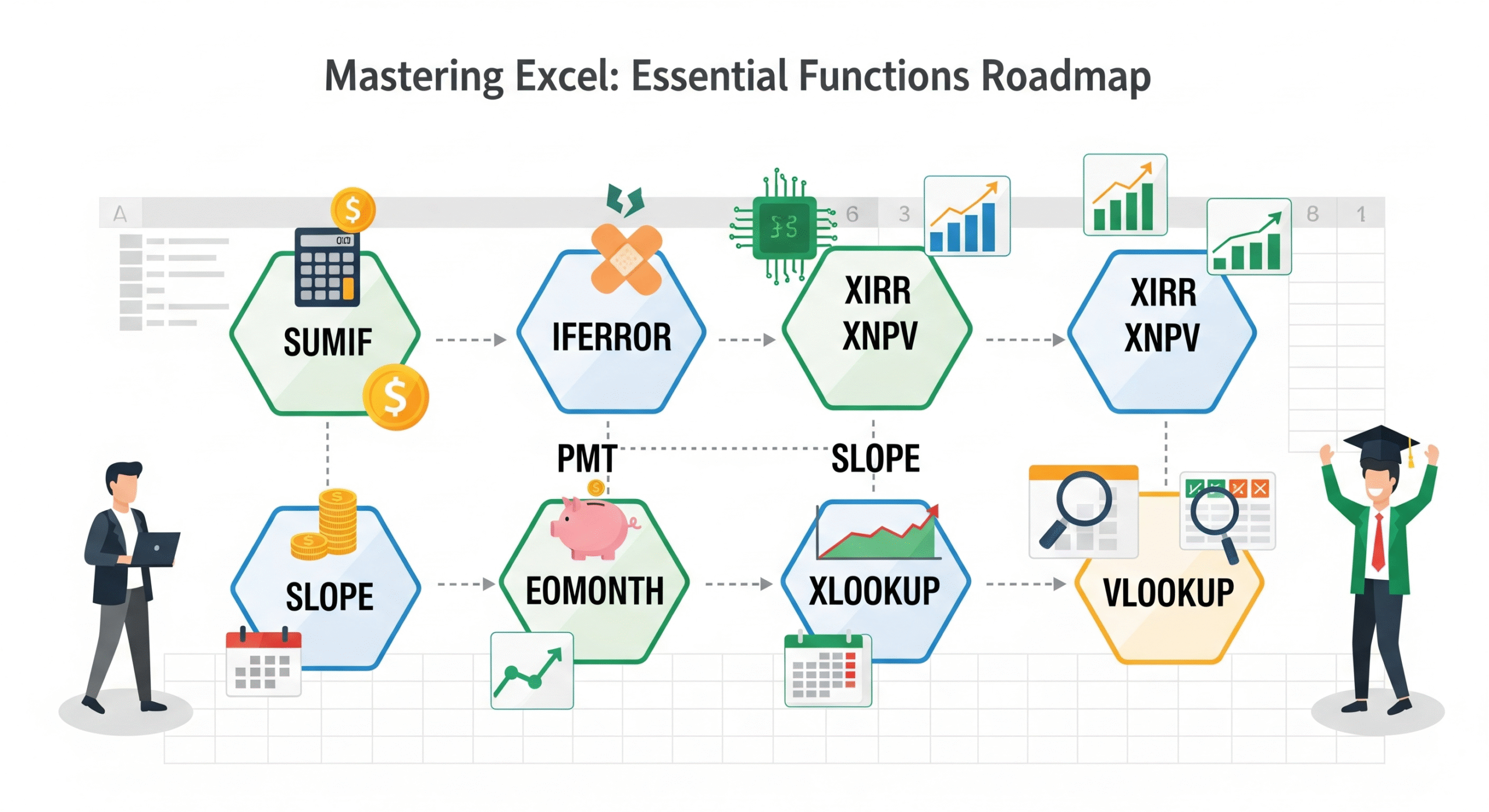Want to improve Excel skills and boost your career? Microsoft Excel is more than just a spreadsheet, it’s a powerful tool that can transform how you work with data.. Whether you’re in finance, accounting, business administration, or data analysis, mastering Excel functions can boost your productivity and set you apart in the professional world.
To help you level up, here are 9 ways to improve your Excel skills using powerful functions every professional should know.
1. SUMIF – Calculate Conditional Sums
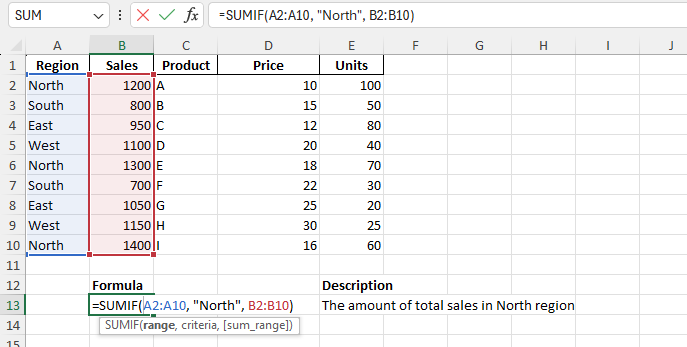
The SUMIF function lets you calculate sums based on specific criteria. This is especially useful for filtering totals in large datasets, such as sales by region or expenses by category. For example, you have sales data in column B, and regions in column A to calculate sales in the “North” region.
2. IFERROR – Handle Formula Errors
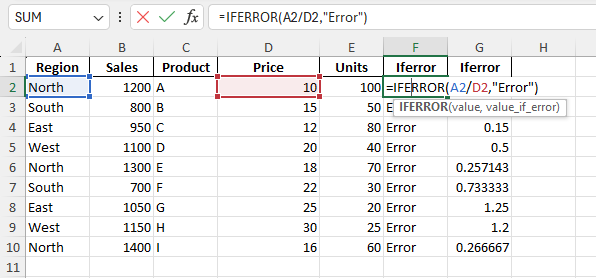
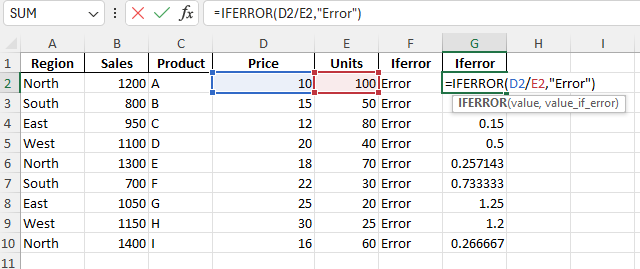
No more confusing error messages! With IFERROR, you can catch formula errors and replace them with clean, custom messages, keeping your spreadsheets professional and easy to read.
3. XIRR – Calculate Returns on Irregular Cash Flows
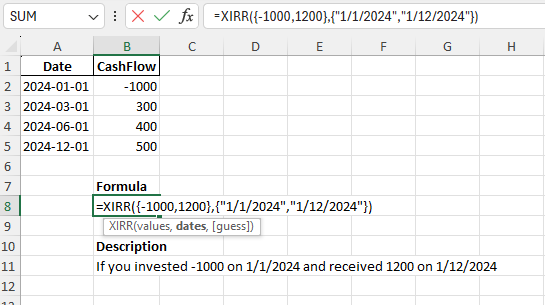
For financial professionals, XIRR is a must. It calculates the internal rate of return for cash flows that occur at irregular intervals, something traditional IRR can’t handle.
4. XNPV – Present Value of Irregular Cash Flows
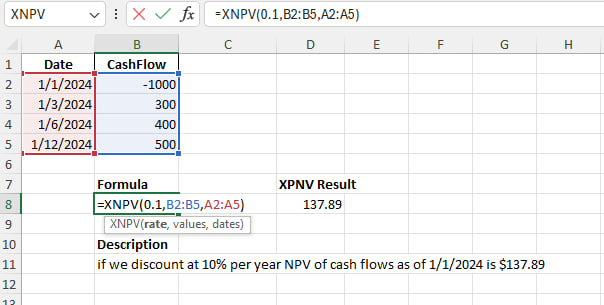
Paired with XIRR, the XNPV function allows you to determine the net present value of cash flows that don’t follow a regular pattern, making it highly accurate for real-world financial analysis.
5. PMT – Loan or Investment Repayments
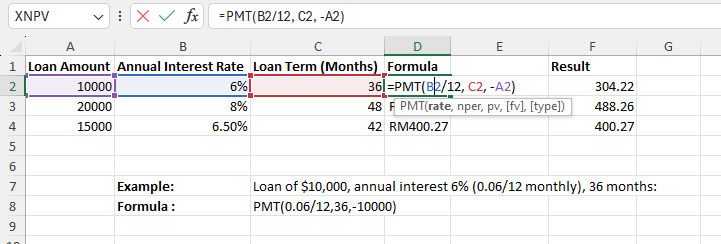
The PMT function calculates fixed-rate loan or investment repayments. This is handy for understanding mortgages, car loans, or installment-based investments.
6. SLOPE – Data Relationship Analysis
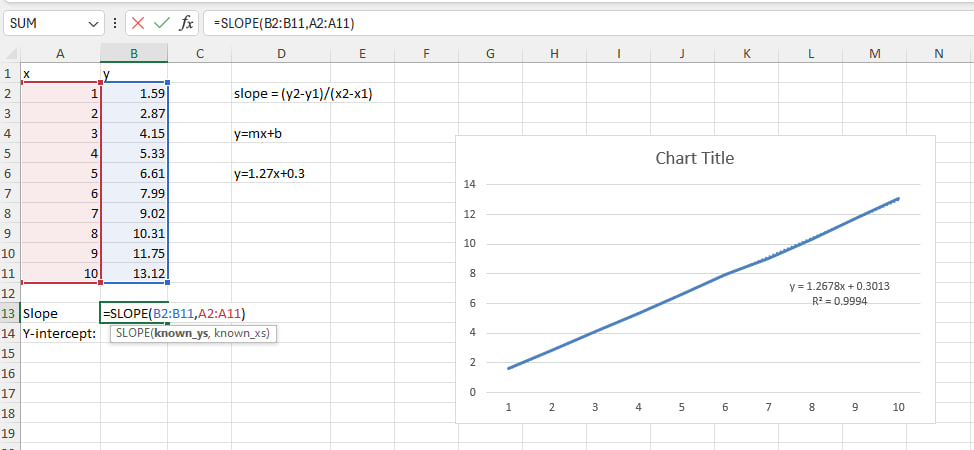
Use SLOPE to compute the slope of a regression line between two data sets. This function is key for data analysis, trend evaluation, and forecasting.
7. EOMONTH – Find Month-End Dates
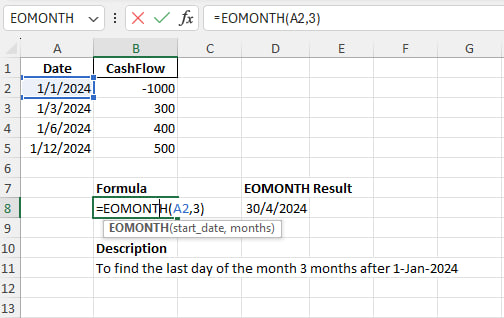
The EOMONTH function calculates the last day of any month, which is extremely useful for financial reporting, payroll, and scheduling.
8. XLOOKUP – Advanced Data Lookup
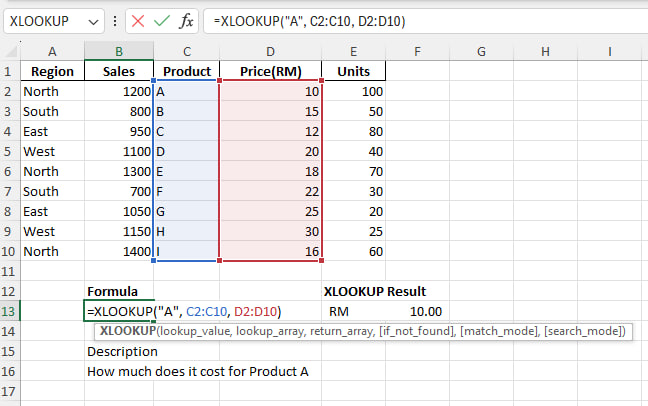
A modern upgrade to VLOOKUP, XLOOKUP allows you to search for values across ranges with multiple criteria. It’s faster, more flexible, and reduces errors in large datasets.
9. VLOOKUP – Classic Lookup Tool
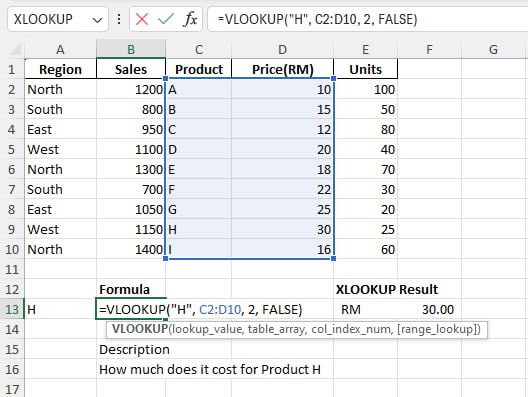
Still one of the most popular functions, VLOOKUP helps you search and retrieve data from large tables. While XLOOKUP is more powerful, VLOOKUP remains a go-to for many professionals.
Conclusion
Excel is not just a tool, it’s a skillset. By mastering these functions, you’ll improve your data analysis, financial modeling, and decision-making capabilities. Strong Excel skills can enhance your efficiency and give you a competitive advantage in the workplace.