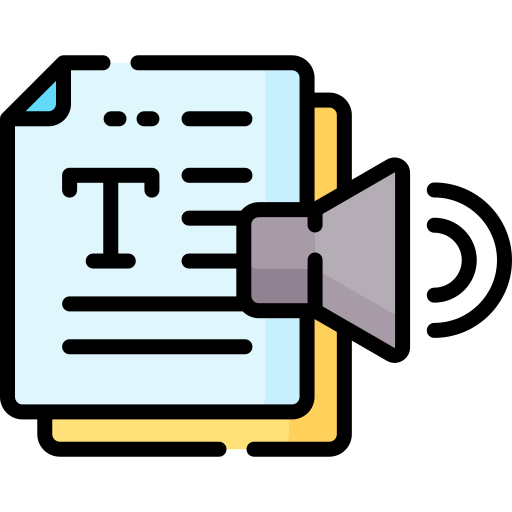ElevenReader is an AI-powered text-to-speech application developed by ElevenLabs. It uses advanced AI technology to convert various types of text, including PDFs, articles, newsletters, and EPUBs, into natural, expressive speech in over 30 languages. This app is designed to enhance the reading experience by offering human-like narration, making it ideal for audiobooks, podcasts, and accessibility. With a wide selection of voices, including iconic ones like those of James Dean and Judy Garland, users can personalize their audio experience to suit different types of content.
Key Features of ElevenReader
Natural AI Voices – The app offers highly realistic, human-like voices, including professional narrators and iconic celebrity voices such as James Dean and Judy Garland
Multilingual Support – Supports 32 languages, making it accessible for global users
Wide Format Compatibility – Reads various text formats like PDFs, EPUBs, newsletters, articles, and web pages
Customizable Listening Experience – Users can choose from a vast library of voices, adjust tone, and save preferred voices for easy access

The Steps for Using ElevenReader
Download the App
Get ElevenReader from the iOS or Android app store, or access it via the ElevenLabs web platform. Create an account to begin


Add Your Text
You can either type text, copy and paste from another source, upload files (PDFs, EPUBs), or enter website links. The app also supports document scanning
Choose Your Voice
Browse through the extensive library of AI-generated voices. You can choose from different voice tones and even iconic celebrity voices like James Dean or Judy Garland. Save your favorite voices for future use


Customize and Play
Adjust the voice settings for tone or emotion like whispers and excitement. Once you’re happy with the setup, press play to listen. The app will read the text aloud using the chosen voice, offering a lifelike audio experience

Frequently Asked Questions

What types of text can ElevenReader read?
ElevenReader can read various file formats, including PDFs, EPUBs, articles, newsletters, and web content. However, it cannot read DRM-protected content, such as Apple Books or Kindle Books.

Which languages and voices are available?
ElevenReader supports over 32 languages and offers dozens of voice options, including celebrity voices such as James Dean, Judy Garland, and Sir Laurence Olivier. Users can also create custom voices for a personalized experience.

Can I customize the voices?
Yes, ElevenReader offers extensive customization options. Users can select from a wide range of voices with different tones and emotional styles, such as whispering or dramatic delivery. You can also save favorite voices for easy access.

Can I download the audio files?
At present, the app does not support downloading audio files directly from the mobile app, but users can download text-to-speech conversions through the web platformces for easy access.