Read.ai is an innovative tool designed to enhance your reading experience by using artificial intelligence to summarize and analyze content effectively. Whether a student, professional, or casual reader, Read.ai can help you save time and improve comprehension.
WHY CHOOSE READ AI?

One multi-platform assistant
Read Assistant integrates seamlessly across Zoom, Teams, and Meet for meeting summaries wherever you meet.

Unbiased programmatic
feedback
Read harnesses data from millions of interactions, incorporating both verbal and visual cues for a comprehensive understanding.

Actionable accountability
Analytics without actionability is useless. Read AI provides action items, key questions, and relevant answers.

Secure & SOC II Certified
We follow best practices when handling and safeguarding your data – your data is opted out of training any models by default.

Multi-language support
Read transcription supports English, Spanish, French, Italian, Russian, German, and Portuguese and always adds more.

Productivity AI
Remove silos across meetings, email, and messages with Read AI. Connect the dots on projects, action items, and key questions
Here’s a quick guide on how to use Read.ai effectively:

Sign Up and Create An Account
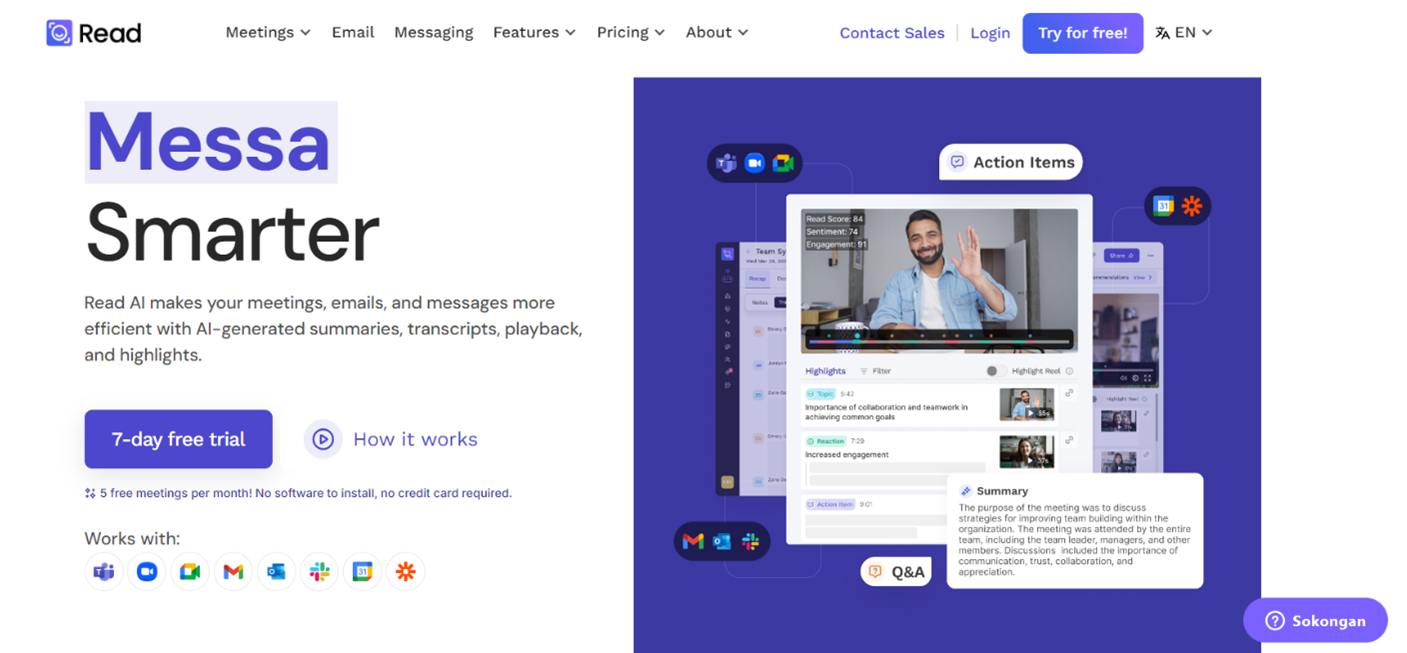
- To get started, create an account on the platform. If you already have an account, simply log in.
- Visit the Read.ai website.
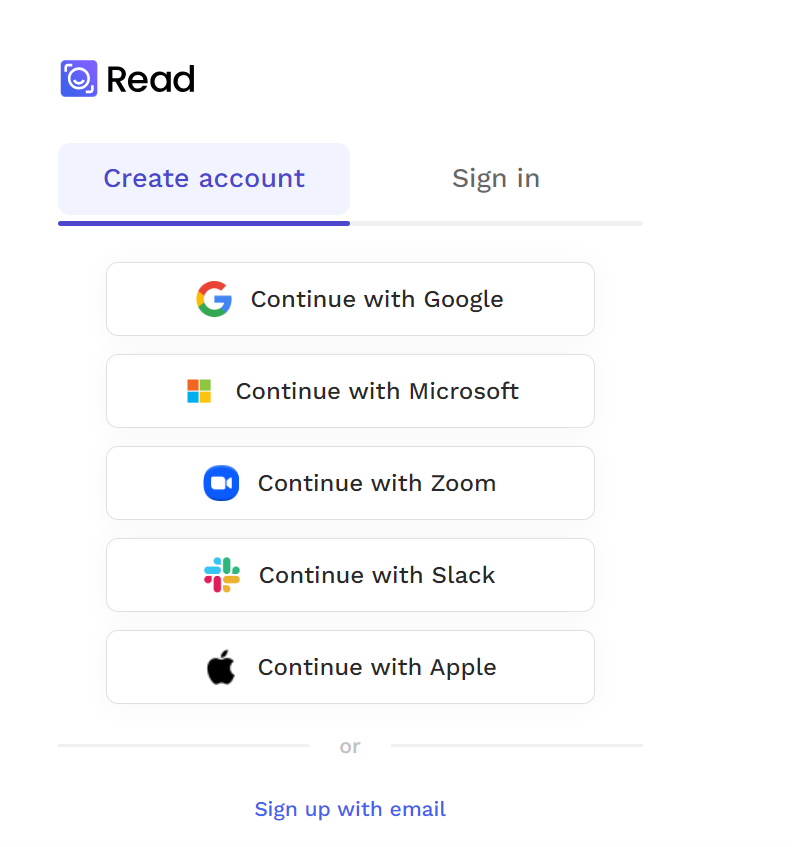
- Click on the Sign Up button to create your account.
- Fill in the required details, or sign up using your Google or Facebook account for quick access.

Upload Your Documents
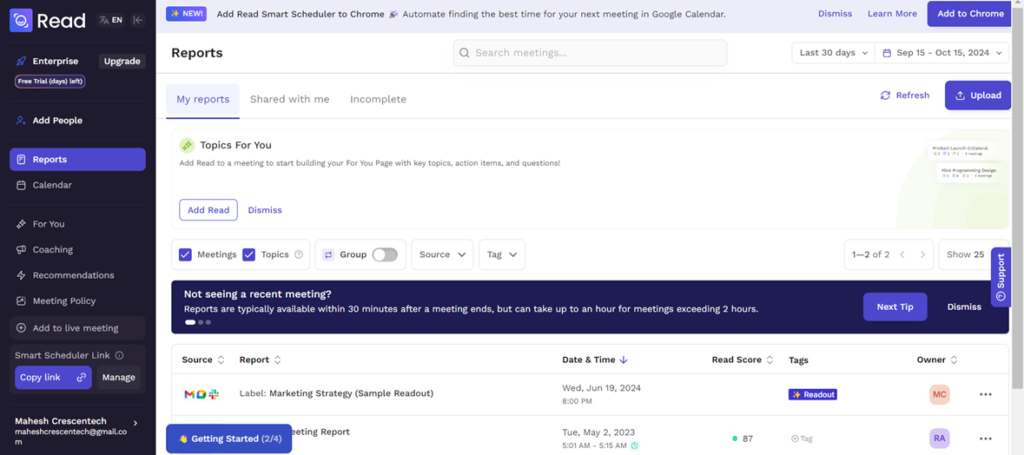
- After logging in, navigate to the Upload section.
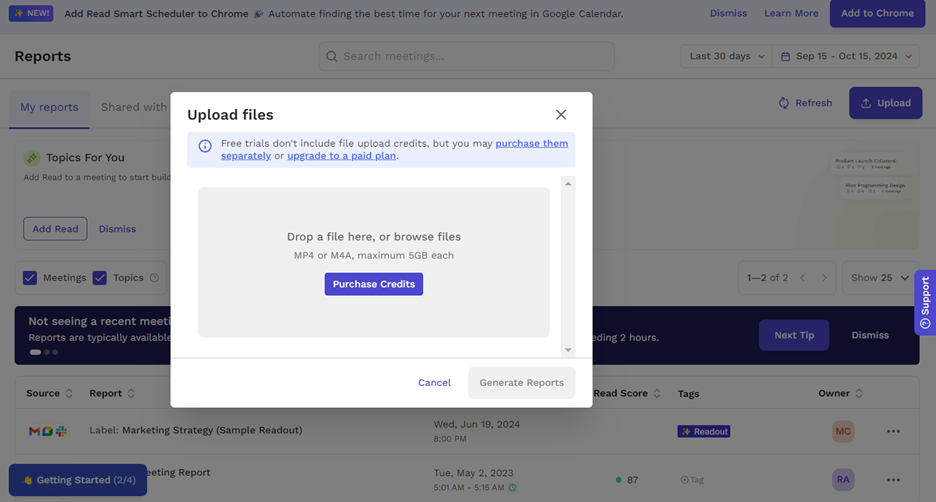
- You can upload various formats such as PDFs, Word documents, or text files.
- Select the document you want to analyze and click Open.

Choose Your Analysis Type
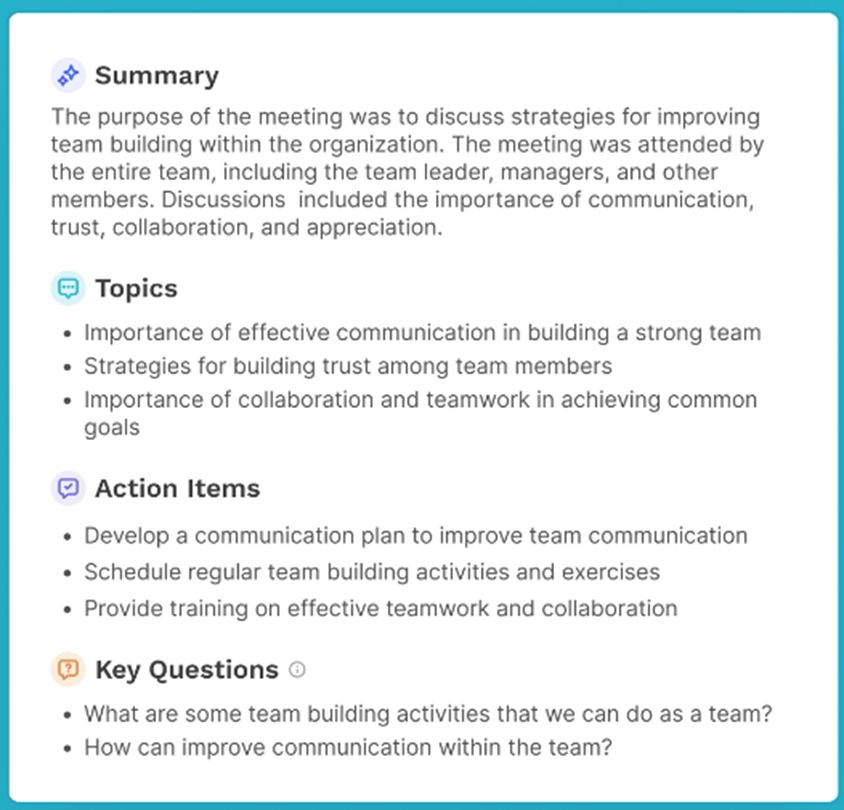
Once the document is uploaded, choose from the available analysis options:
- Summary: Generate a concise summary of the main points.
- Keyword Extraction: Identify essential keywords from the text.
- Question Generation: Create questions based on the content for better understanding.

Review The Results
- After processing, Read.ai will present the results in an easy-to-read format.
- Review the summary, keywords, or questions generated.
- Use this information to enhance your understanding or create study materials.

Export or Share Your
Results

- Once you’re satisfied with the analysis, you can export the results to a text file or share them directly via email or social media.
- Use the Download button to save the summary or any other output to your device.
Have a Question?

What is Read.ai?
Read.ai is an AI-powered tool designed to help you efficiently read, analyze, and summarize content from documents such as PDFs, Word files, and more. It can also generate keywords, and questions, and extract key points from the text.

What file formats does Read.ai support?
Read.ai supports a variety of formats, including PDFs, Word documents, and text files. Simply upload your document, and the tool will process it for analysis

Can I adjust the length of the summary generated?
Yes, you can customize the summary length. In the settings, you can select shorter or more detailed summaries, depending on your needs.

Is Read.ai suitable for students and researchers?
Absolutely! Read.ai is perfect for students, researchers, and professionals who need to process large amounts of information quickly. It’s great for summarizing articles, extracting key points, and creating study guides or research outlines.

Is Read.ai free to use?
Read.ai offers both free and paid subscription plans. The free version provides basic features, while the premium version unlocks advanced capabilities like extended summaries, more in-depth analysis, and higher file upload limits.

